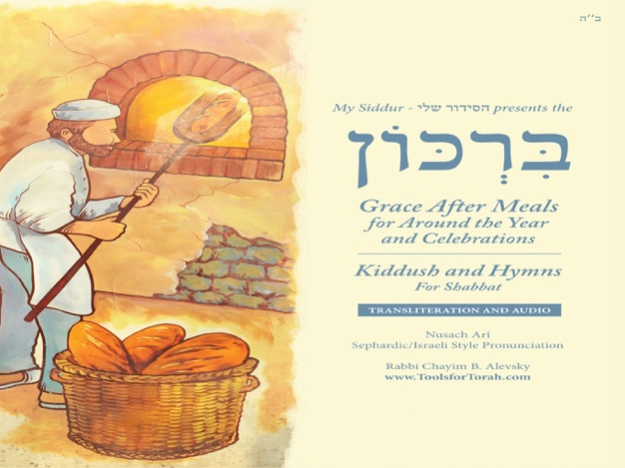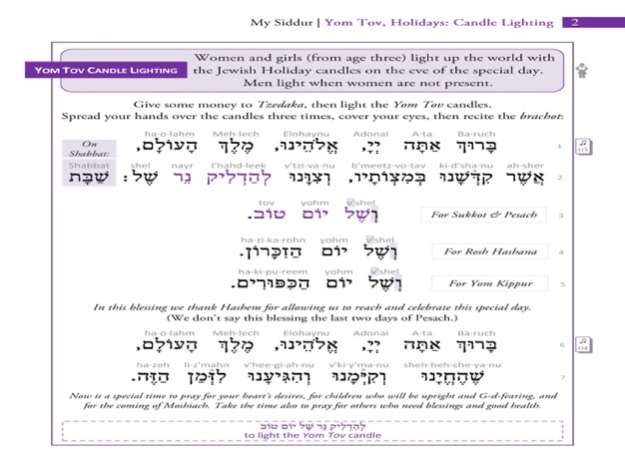Birkon 1.0.3
Continue to app
Paid Version
Publisher Description
B"H
My Siddur is to prayer what Drivers Ed is to driving!
The Birkon is a part of My Siddur from Tools for Torah.
The Birkon is a beautiful, user friendly, transliterated, Hebrew/English Birkon / Bentcher - Grace after Meals with Audio.
My Siddur is your personal prayer trainer.
My Siddur is a very user friendly transliterated Siddur that has accompanying professionally recorded audio CDs, to which you can chant and sing along, to help you learn or practice your prayers in the traditional Hebrew text.
See also MySiddur for the regular weekday prayers. Shabbat & Holiday prayers - will G-d willing be available in future apps.
The transliteration in this version of My Siddur has the Israeli/Sephardic style pronunciation (Shabbat vs Shabbos).
Siddur Sheli is an audio visual prayer experience.
See the prayer and click the audio to hear it sung or sweetly chanted by Rabbi Chayim B. Alevsky, accompanied by professional music by world famous Chony Milecky - www.musicbychony.com.
Tools for Torah is in the midst of creating many more exciting Apps for prayers, Holiday guides, and skill building apps for Chumash and more! Visit ToolsforTorah.com for updates!
My Siddur will G-d willing be updated shortly with more audio, better quality songs and recordings.
Partner with My Siddur!
We are also planning to animate My Siddur – to have all the words highlight as they are being chanted. If you are interested in helping with programming or sponsorship please contact me @ MySiddur@ToolsforTorah.com or 203 887 6044.
Please report bugs, fixes, comments and more great ideas to Apps@ToolsforTorah.com.
A Project of Tools for Torah, programmed by Isaac Levi.
Visit www.toolsfortorah.com for more quality publications and audio.
Aug 15, 2018
Version 1.0.3
This app has been updated by Apple to display the Apple Watch app icon.
bug fixes
About Birkon
Birkon is a paid app for iOS published in the Reference Tools list of apps, part of Education.
The company that develops Birkon is Chayim B. Alevsky. The latest version released by its developer is 1.0.3.
To install Birkon on your iOS device, just click the green Continue To App button above to start the installation process. The app is listed on our website since 2018-08-15 and was downloaded 4 times. We have already checked if the download link is safe, however for your own protection we recommend that you scan the downloaded app with your antivirus. Your antivirus may detect the Birkon as malware if the download link is broken.
How to install Birkon on your iOS device:
- Click on the Continue To App button on our website. This will redirect you to the App Store.
- Once the Birkon is shown in the iTunes listing of your iOS device, you can start its download and installation. Tap on the GET button to the right of the app to start downloading it.
- If you are not logged-in the iOS appstore app, you'll be prompted for your your Apple ID and/or password.
- After Birkon is downloaded, you'll see an INSTALL button to the right. Tap on it to start the actual installation of the iOS app.
- Once installation is finished you can tap on the OPEN button to start it. Its icon will also be added to your device home screen.